


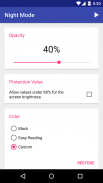



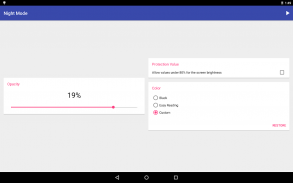
Night Mode - Screen Dimmer


Description de Night Mode - Screen Dimmer
If you think that your device is too bright in dark environments you should try Night Mode!
Night Mode allows you to use your device in dark environments without bothering others around you or hurting your eyes.
There are three ways to enable Night Mode.
1. Using the widget to start or to stop the filter.
2. Set a time to schedule the start and the end of the filter automatically.
3. Using the persistent notification.
Night Mode is heavily customizable, you can set the color you prefer, the opacity of the filter and many more advanced settings.
And it's all free!
What are you waiting for? Download Night Mode!
Your eyes will thank you!
</div> <div jsname="WJz9Hc" style="display:none">Si vous pensez que votre appareil est trop lumineux dans des environnements sombres que vous devriez essayer le mode Nuit!
Night Mode vous permet d'utiliser votre appareil dans des environnements sombres sans déranger les autres autour de vous ou de blesser vos yeux.
Il ya trois façons d'activer le mode Nuit.
1. Utiliser le widget de démarrer ou d'arrêter le filtre.
2. Définir un temps de planifier le début et la fin du filtre automatiquement.
3. Utilisation de la notification persistante.
Mode Nuit est fortement personnalisable, vous pouvez définir la couleur que vous préférez, l'opacité du filtre et de nombreux autres paramètres avancés.
Et tout est gratuit!
Qu'est-ce que tu attends? Télécharger le mode Nuit!
Vos yeux vous remercieront!</div> <div class="show-more-end">




























